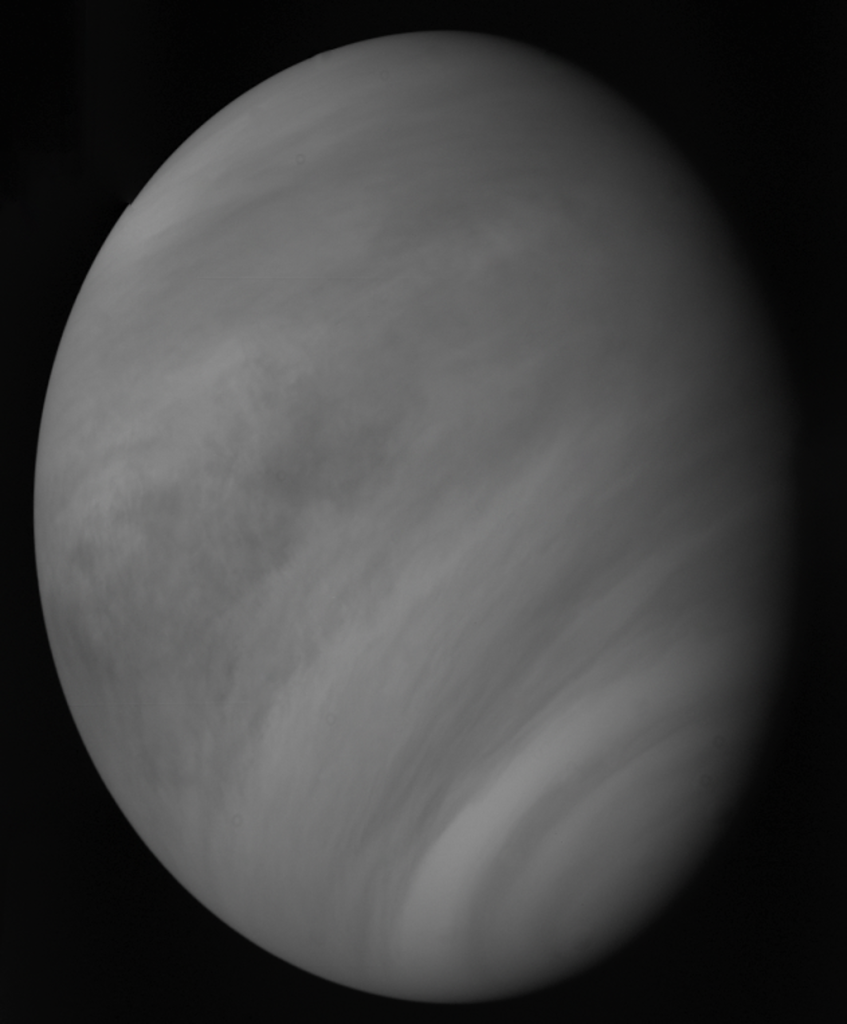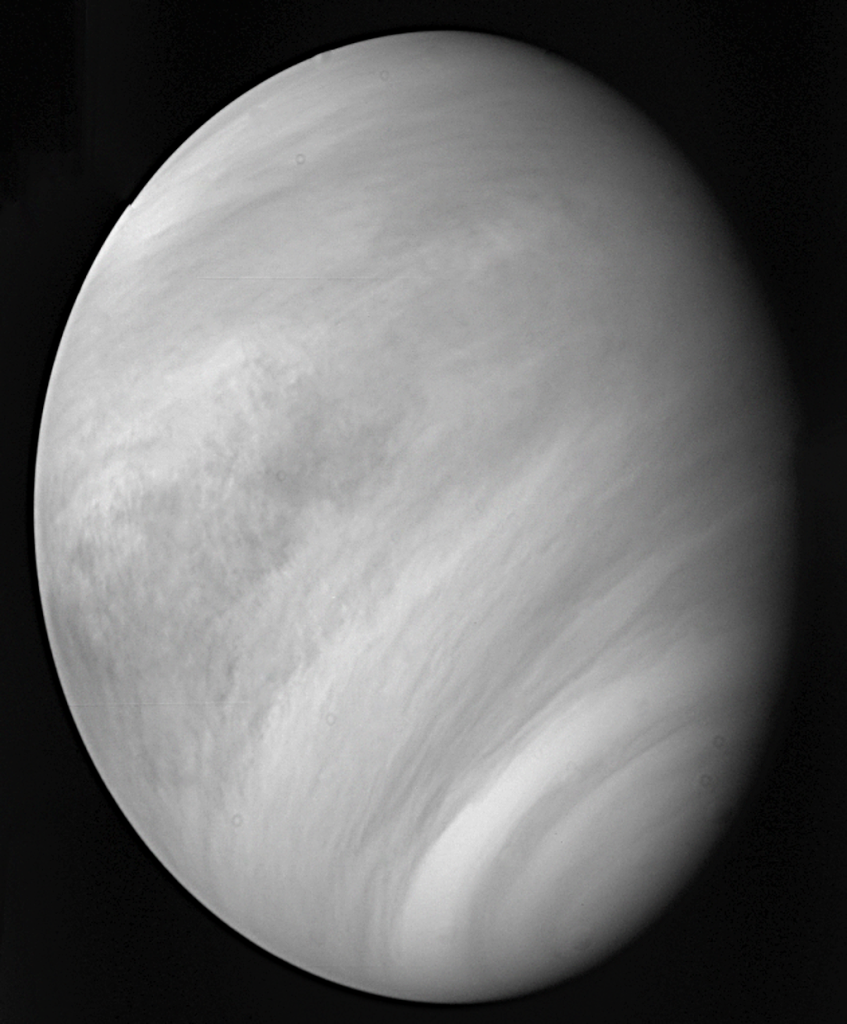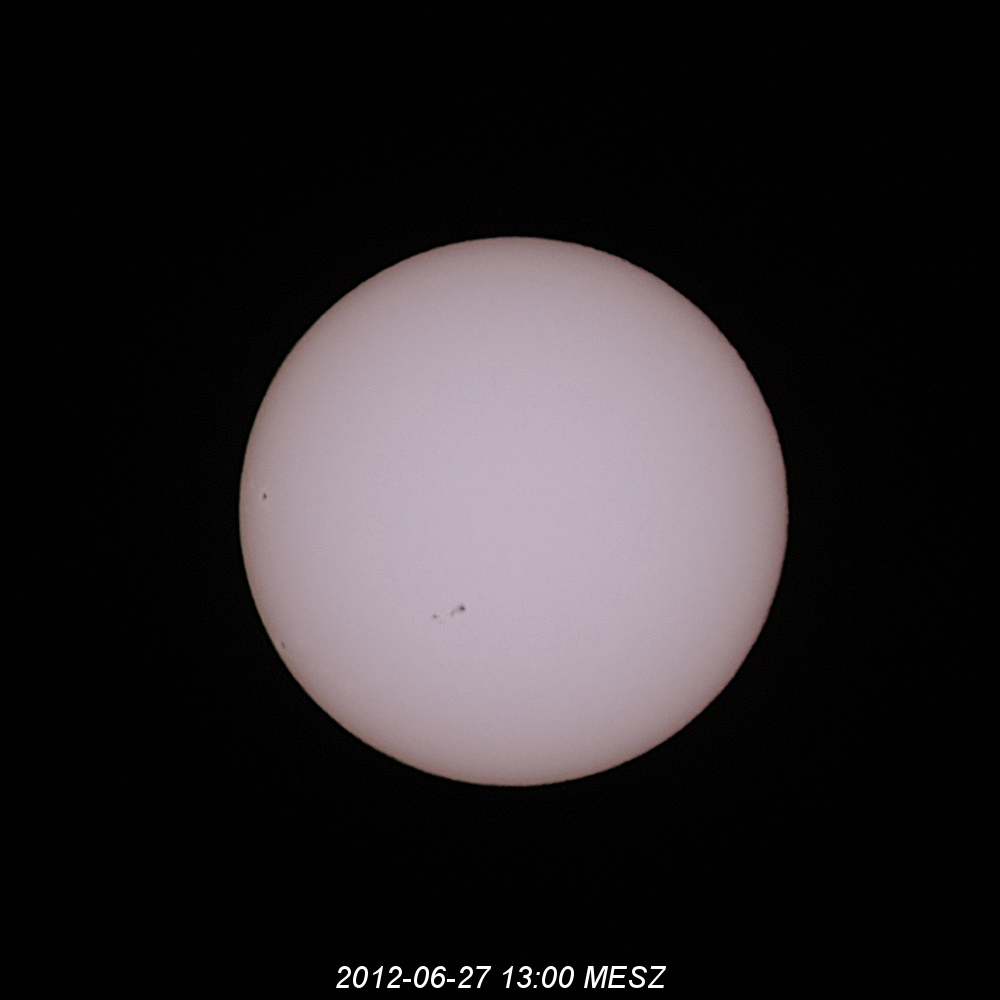Def. emergence: A wild property appeared.
Website Mapper
Here is a small python program a friend and I wrote to map and visualize the structure of websites. It is licensed with the BSD license. The programs opens all links in the start address and recursivly searches through all following links. The crawling process may take a long time for more than 1 or 2 recursions. This may cause a lot of traffic for a website, therefore please contact the site’s admin before you run the program.
Download: https://sven-seeberg.de/download/iac.py
It creates a text file which can be visualized by graphviz. The result may look like this or with 2 recursions like this.
The program requires Python 2.7, urllib2 and BeautifulSoup.
Usage:
$ python(.exe) iac.py [parameters]
The required parameters are:
-f [path to result file]
-r [number of recursions]
-n [“title”|”url”] (map site titles or URls)
-u [url to map]
Create a visualization with graphviz:
$ dot -Tsvg result.txt -o sitemap.svg
Venus image from Mariner 10 data
I created this image from two photos taken by Mariner 10 in 1975. They seem to be taken with a UV filter. All Mariner 10 images are accessible here: http://pdsimg.jpl.nasa.gov/data/mr10-m-iss-2-edr-pv0.x/. As those images are created by NASA, they are in public domain. Sadly I do not remember which frames exactly I used.
While trying to decipher the image file format, I stumbled upon a fine program, written by Piotr Masek, to view Mariner images: http://petermasek.tripod.com/mariner.html. With his “Mariner 10 Image Browser and Reconstructor” you can easily browse through the mve files and save them as .bmp files.
The frames mve_004.011 to mve_004.031 cover venus with a very high resolution and as a project for the future I want to create a panorama view with them.
Update: I created an enhanced version of the image:
Using GPS of Ericsson F5521gw in Ubuntu with gpsd
I already tried to use the GPS of my Ericsson F5521gw in my Lenovo L520 a couple of month ago with Ubuntu 12.04 (precise), however it didn’t work out of the box. As the release of 14.04 (trusty) was close, I decided to wait.
However it didn’t work with trusty either. Therefore I decided to dig into the problem. I came up with the following dirty workaround:
First run
$ sudo apt-get install gpsd gpsd-clients wvdial
Edit the /etc/wvdial.conf to look like this:
[Dialer Defaults]
New PPPD = yes
Stupid Mode = 1
Modem Type = USB Modem
[Dialer gps]
Modem = /dev/ttyACM2
Init1 = AT*E2GPSCTL=1,5,1
Init2 = AT*E2GPSNPD
Now we can begin to start gpsd. First establish a connection to your mobile provider with the network manager (upper right corner in Unity).
Then create a pipe somewhere and use wvdial to setup the GPS:
$ mkfifo /root/gps_pipe
$ wvdial gps
The GPS should now transmit data on /dev/ttyACM2. You can have a look at it with “$ cat /dev/ttyACM2”. Stuff the output into the pipe and start gpsd in read only mode:
$ cat /dev/ttyACM2 > /root/gps_pipe
$ gpsd -n -N -D4 -b /root/gps_pipe
If cat stops, just restart cat. If gpsd throws an error, restart it as well. It should work after a couple of attempts. If there is any better solution, you’re welcome to contact me.
[Update] Fix for the cat error: run gpsd with a user that has no write rights on the pipe. I created a pipe in tmp as root
$ mkfifo /tmp/gps_pipe
The pipe should have only read rights for others. Then I can execute gpsd as a normal user and cat does not stop:
$ gpsd -n -N -D4 -b /root/gps_pipe
I used the following ressources:
[1] http://www.thinkwiki.org/wiki/Ericsson_F3507g_Mobile_Broadband_Module
[2] http://forum.ubuntuusers.de/topic/gps-mit-ericsson-mbm-f3705g-einrichten/
[3] http://sourceforge.net/apps/mediawiki/mbm/index.php?title=MBM#GPS_Control_.28mbm-gpsd.29
[4] http://www.tjansson.dk/2009/01/using-the-builtin-gps-in-a-thinkpad-x200-under-linux/
Komet C/2011 L4 PanSTARRS
Installing Ubuntu 12.04 server/alternate on computer with NetXtreme ethernet controller
I tried to install the ubuntu server edition of 12.04 on a HP ProLiant DL 385 G1 with a Broadcom NetXtreme BCM5704 ethernet controller. The setup just stops while detecting the hardware. It took me quite some time to figure it out, but here’s what you need to do:
1. disable Floppy controller. Don’t ask me why, it’s definitely weird.
2. copy the tg3_tso.bin corresponding to your kernel version on an USB pen drive in a folder called “tigon” and on the USB pen drive root folder (I’m not sure which location, so just copy it into both). You can get the file from the linux-firmware package. If you already have a running Ubuntu machine, you can find the file in /lib/firmware/tigon
3. Start the Ubuntu alternate/server setup and plug in your usb pen drive as soon as the first dialogue appears.
4. Now everything should work as expected. If the installer doesn’t find the tg3_tso.bin, you can manually mount the USB pen drive and create a symlink of the tg3_tso.bin to /lib/firmware/tigon/tg3_tso.bin
This solution should work for all Debian based setups.
Bild: ATV 3 nähert sich der ISS
Ich bin gerade über ein Bild aus dem März 2012 gestolpert, das ich sehr gut finde. Ich habe das Original etwas verbessert, dh. Flecken und Rauschen reduziert und auf ein 16:9 Format gebracht, um es als Bildschirmhintergrund zu benutzen.

ATV-3 (Eduardo Amaldi) nähert sich am 28.3.2012 der Internationalen Raumstation. Die "Strahlen" sind aus den Steuerdüsen austretendes Gas, welches von Scheinwerfern angestrahlt wird. Im Vordergrund ist das Modul Zvesda der ISS zu erkennen.
/bin/bash
Gott sprach: Macht euch die Shell untertan!
Und er sah, dass es gut war.